客服热线:139-1319-1678 统一消息平台
统一消息系统
我们提供统一消息系统招投标所需全套资料,包括统一消息系统介绍PPT、统一消息系统产品解决方案、
统一消息系统产品技术参数,以及对应的标书参考文件,详请联系客服。
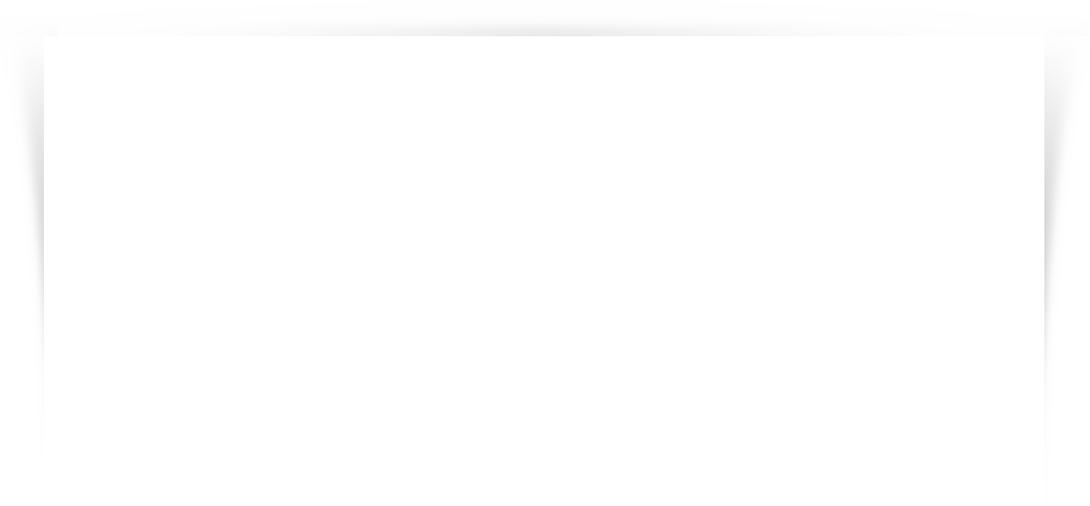
统一消息管理平台与网页版实现技术

统一消息平台
在线试用

统一消息平台
解决方案下载
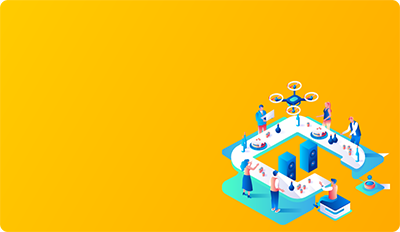
统一消息平台
详细介绍

统一消息平台
产品报价
在当今的互联网环境中,构建一个统一的消息管理平台对于提升用户体验至关重要。本文将介绍如何使用消息队列、RESTful API和WebSocket技术来实现这一目标,并提供相应的代码示例。
## 消息队列

使用消息队列可以有效地解耦系统中的不同组件。这里我们选择RabbitMQ作为消息队列服务。首先,安装并配置RabbitMQ服务器。
sudo apt-get install rabbitmq-server

然后,我们可以使用Python的pika库来发送和接收消息。
import pika
# 发送消息
connection = pika.BlockingConnection(pika.ConnectionParameters('localhost'))
channel = connection.channel()
channel.queue_declare(queue='message_queue')
channel.basic_publish(exchange='', routing_key='message_queue', body='Hello World!')
print(" [x] Sent 'Hello World!'")
connection.close()
# 接收消息
def callback(ch, method, properties, body):
print(" [x] Received %r" % body)
connection = pika.BlockingConnection(pika.ConnectionParameters('localhost'))
channel = connection.channel()
channel.queue_declare(queue='message_queue')
channel.basic_consume(queue='message_queue', on_message_callback=callback, auto_ack=True)
print(' [*] Waiting for messages. To exit press CTRL+C')
channel.start_consuming()
## RESTful API
构建RESTful API用于客户端通过HTTP请求获取或发送消息。这里使用Flask框架。
from flask import Flask, request, jsonify
app = Flask(__name__)
@app.route('/send', methods=['POST'])
def send():
message = request.json['message']
# 将消息发送到消息队列(省略队列发送的具体代码)
return jsonify({'status': 'success'})
@app.route('/receive', methods=['GET'])
def receive():
# 从消息队列接收消息(省略队列接收的具体代码)
return jsonify({'message': 'Hello World!'})
if __name__ == '__main__':
app.run(debug=True)
## WebSocket
WebSocket提供了全双工通信通道,使得服务器能够主动向客户端推送数据。使用Tornado作为WebSocket服务器。
import tornado.ioloop
import tornado.web
import tornado.websocket
class WebSocketHandler(tornado.websocket.WebSocketHandler):
clients = set()
def open(self):
self.clients.add(self)
print("WebSocket opened")
def on_message(self, message):
# 处理客户端发送的消息
pass
def on_close(self):
self.clients.remove(self)
print("WebSocket closed")
@classmethod
def send_message(cls, message):
for client in cls.clients:
client.write_message(message)
application = tornado.web.Application([
(r"/websocket", WebSocketHandler),
])
if __name__ == "__main__":
application.listen(8888)
tornado.ioloop.IOLoop.instance().start()
## 数据库设计
对于存储用户信息和消息记录,可以使用MySQL数据库。创建表结构如下:
CREATE TABLE `users` (
`id` int(11) NOT NULL AUTO_INCREMENT,
`username` varchar(255) NOT NULL,
PRIMARY KEY (`id`)
) ENGINE=InnoDB DEFAULT CHARSET=utf8;
CREATE TABLE `messages` (
`id` int(11) NOT NULL AUTO_INCREMENT,
`sender_id` int(11) NOT NULL,
`receiver_id` int(11) NOT NULL,
`content` text NOT NULL,
`timestamp` datetime NOT NULL,
PRIMARY KEY (`id`),
FOREIGN KEY (`sender_id`) REFERENCES `users`(`id`),
FOREIGN KEY (`receiver_id`) REFERENCES `users`(`id`)
) ENGINE=InnoDB DEFAULT CHARSET=utf8;
以上就是构建统一消息管理平台及其网页版实现的关键技术和代码示例。
]]>
本站部分内容及素材来源于互联网,由AI智能生成,如有侵权或言论不当,联系必删!
© 统一消息平台
