客服热线:139-1319-1678 统一消息平台
统一消息系统
我们提供统一消息系统招投标所需全套资料,包括统一消息系统介绍PPT、统一消息系统产品解决方案、
统一消息系统产品技术参数,以及对应的标书参考文件,详请联系客服。
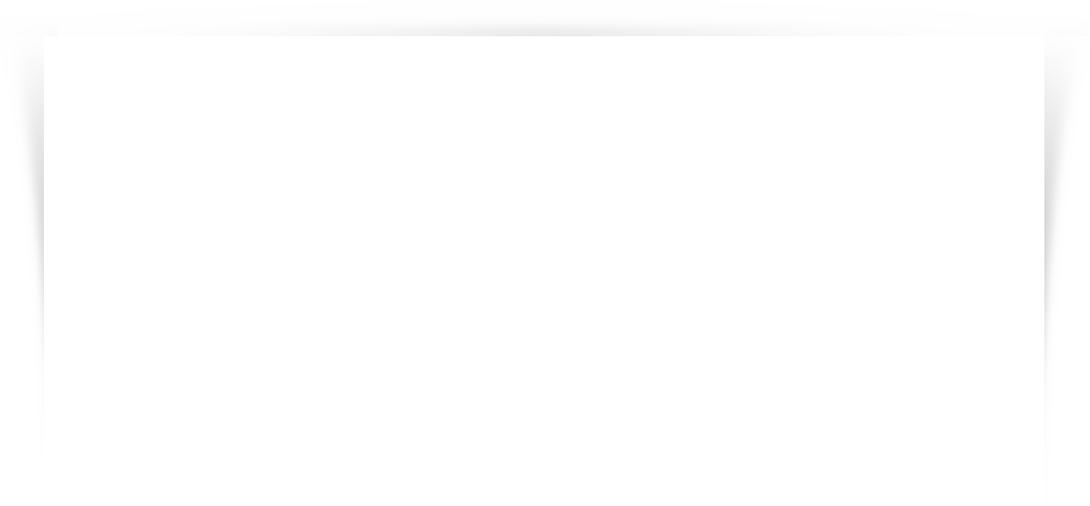
构建高效的消息管理中心与用户手册系统

统一消息平台
在线试用

统一消息平台
解决方案下载
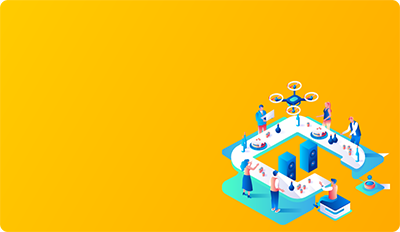
统一消息平台
详细介绍

统一消息平台
产品报价
在现代软件开发中,构建一个高效的消息管理中心和用户手册系统是至关重要的。以下将介绍如何设计和实现这样一个系统。
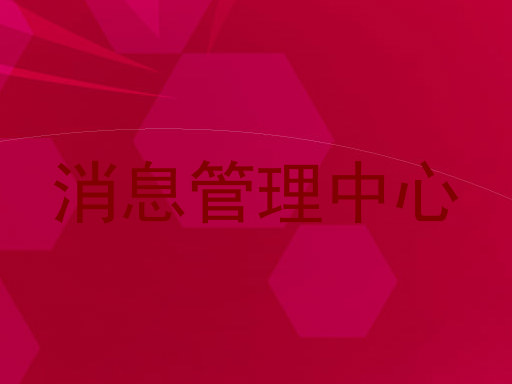
### 消息管理中心
消息管理中心的核心功能是收集、存储和分发消息。我们可以使用Python结合Redis来实现这一功能。Redis是一个高性能的内存数据库,非常适合用于实时消息传递。
import redis
class MessageCenter:
def __init__(self):
self.redis = redis.StrictRedis(host='localhost', port=6379, decode_responses=True)
def send_message(self, channel, message):
self.redis.publish(channel, message)
def subscribe_to_channel(self, channel):
pubsub = self.redis.pubsub()
pubsub.subscribe(channel)
for message in pubsub.listen():
if message['type'] == 'message':
print(f"Received message: {message['data']}")
# 使用示例
mc = MessageCenter()
mc.send_message("test_channel", "Hello World!")
mc.subscribe_to_channel("test_channel")
上述代码展示了如何发送和接收消息。`MessageCenter`类封装了Redis的基本操作,包括发布消息到特定频道和订阅频道以接收消息。
### 用户手册系统
用户手册系统的主要任务是提供详细的文档支持。我们可以通过Markdown文件存储文档,并使用Flask框架创建API接口供客户端访问。
from flask import Flask, jsonify
import markdown
app = Flask(__name__)
@app.route('/manual/')
def get_manual(section):
try:
with open(f'manual/{section}.md', 'r') as f:
content = f.read()
html_content = markdown.markdown(content)
return jsonify({'html': html_content})
except FileNotFoundError:
return jsonify({'error': 'Section not found'}), 404
if __name__ == '__main__':
app.run(debug=True)
该API允许客户端通过访问`/manual/
### 总结
通过上述代码,我们成功实现了消息管理中心和用户手册系统的基本功能。这两个系统可以独立运行,也可以集成在一起,为用户提供全面的服务支持。
]]>
本站部分内容及素材来源于互联网,由AI智能生成,如有侵权或言论不当,联系必删!
© 统一消息平台
